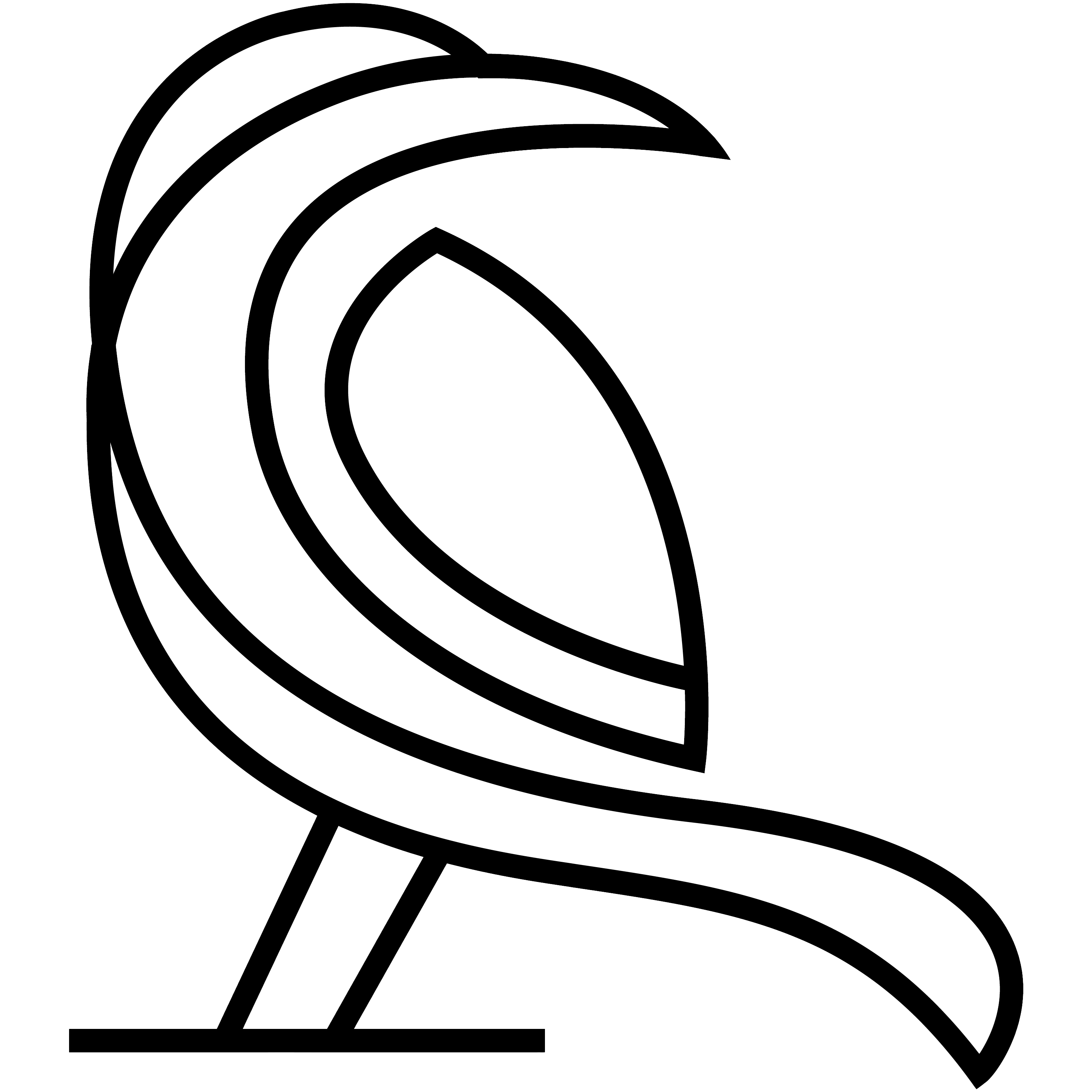I am getting very close to releasing a new version of Data Crow.
Will be testing some more and I need to update some of the translations still.
If all is well I will release Data Crow 4.4 early next week.
Highlights:
– Mobygames.com online search added
– Issues fixed introduced by 4.3 as I unlearned some of the skills to create a good release package 😉
– Issues fixed as present in Data Crow before the 4.3 release.
This is the list of changes thus far:
[New]
– Added MobyGames online search
– Added a new setting to regional setting: date format.
– Press F5 to insert a time stamp into a text field. The timestamp is based on the date format setting + HH:mm:ss
– Added a preview pane when selecting images
[Updated]
– Changed the online search to allow for additional filters to be set.
– No pop up message anymore when no search results are found for an online search. Shown in message log instead.
– Added wait time between requests for all online services.
– Long text fields (like description) opened a text view on double click. This has been changed to CTRL + mouse click as double click is also used to select a single word.
– Small dialog changes to the item form tabs; saving will now close the dialog and added a title to the dialog.
[Fixed]
– Fixed a NullPointerException when performing a mass update using previous online search history.
– None of the online services were set up to take the maximum number of search results into account.
– URL field launcher did not work for HTTPS hyper links.
– Scrolling in the card view was sometimes reversed.
– All settings files for module were missing, triggering a reset of existing user settings as well as having incorrect settings after a clean install.
– Settings and such were not stored to disk before creating a backup.
– On new installations on Windows the Font selection would change on saving any of the settings.
– Default data was missing in Data Crow 4.3; none of the categories and such were created.
– Fixed an issue where a picture or file is selected even if the file choose action was cancelled.
– There was an issue with the Item Form Settings; it did a reset of the fields on opening of the dialog.
– Fixed an issue where new translations are not updated for existing Data Crow installations. Now, when you install a new version of Data Crow it will load the language file from your user folder and adds missing translations from the language file located in the installation folder. If there are still missing translations these are added from the default English language file.