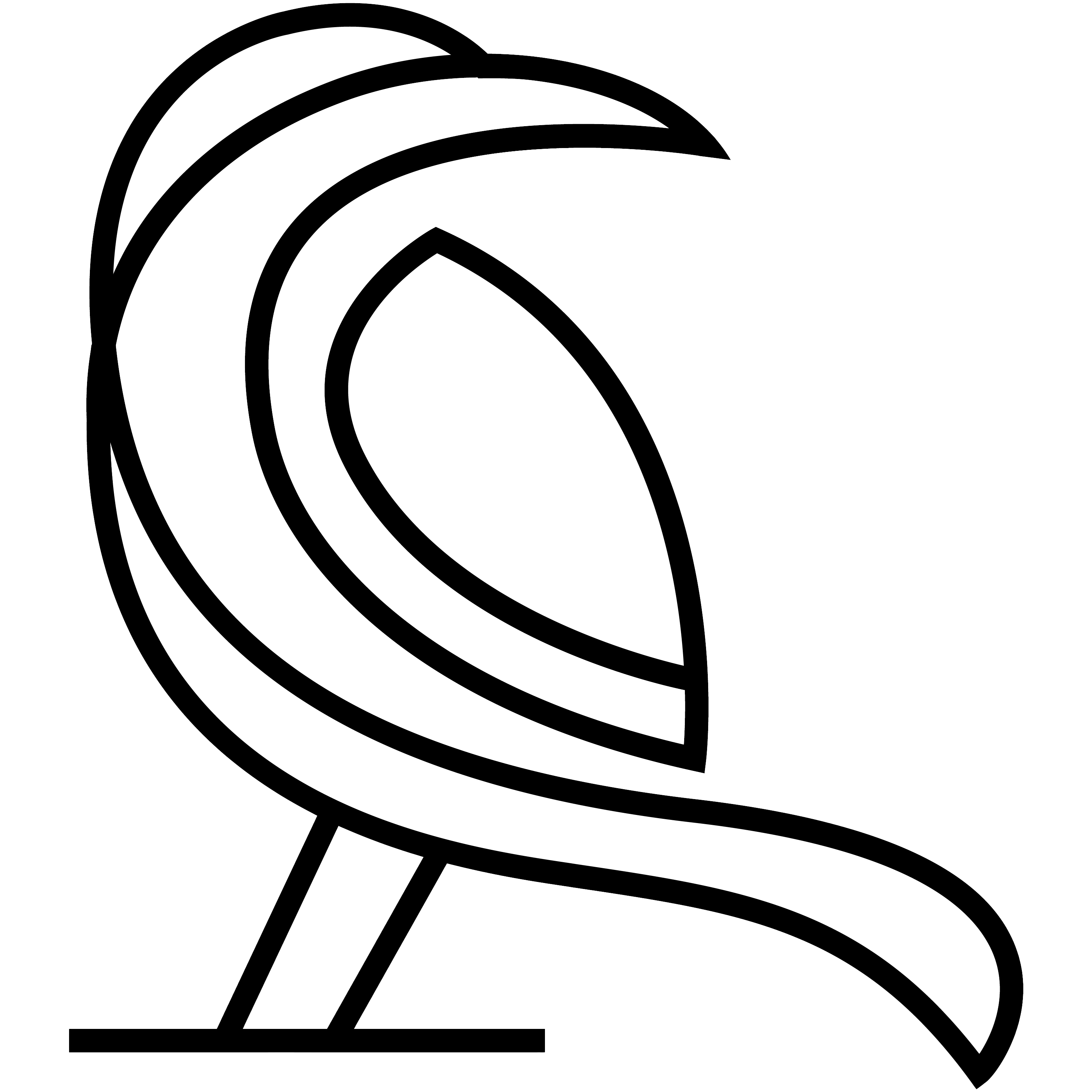Data Crow 4.7 brings an much better look and feel, new online services (archive.org and OpenLibrary.org) and a very much improved handling of item-to-item relationships.
[New]
- Archive.org software online book, software and movie search.
- Open Library (openlibrary.org) online book search. The online search fetches edition information and work information.
- Added a new Look and Feel: FlatLaf Light. This is a more modern Look and Feel which is still actively developed (https://www.formdev.com/flatlaf/). This will be the default Look and Feel for Data Crow from now on (for new installations). Find it in Settings > Look and Feel Note that on upgrading the system will automatically switch to this skin.
[Changed]
- Now allowing for references to be made to main modules without removing the referenced module from the module menu.
(https://datacrow.org/2023/02/17/relating-items-what-data-crow-4-7-will-bring-to-you/) - Now allowing users to alter a module to create a reference to the module itself; allowing for, for example, a field called related software item on a software item.
- Hierarchy view for containers will now show all items per container + the items of children of the selected container.
- Small performance increase for the MobyGames.com search.
- Added two new fields to the Book module: translated from & original title
- Small changes to the overall layout; update the module selection bar, removed line around the main menu, increased spacing for many of the components.
- Better spacing of long texts in the quick view.
- Icon size can now be changed: Settings > Look and Feel > Icon Size. Note that currently all icons as part of the Data Crow data are stored at a size of 16×16. If you change an icon it will be stored at 128128 (if the original size allows for it) so it can adjust to any selected icon size. The maximum is currently 4040. All UI elements have been optimized to allow displaying the larger icons.
- Selecting clear for the online search will now only clear the results, not the search terms.
- Look and Feel: removed CDE/Motif and Windows Classic – outdated.
[Fixed]
- Errors for Data Crow client in case the server was not responding when logging on.
- Filtering on references didn’t work (sometimes).
- Module disappears completely when a reference field is added referencing itself (reference field on software pointing to software).
- The log window (CTRL+L) did not show latest entries.
- The server edition sometimes gave errors on saving new items.
- Ratings for Mobygames.com online search were incorrect.
- Errors when retrieving back covers when performing an online searching using The Movie Database.
- Fixed an issue with the module selection buttons where for some skins the selection color overflowed.
- Luna was shown twice as a Look and Feel in the drop-down.
- Aligned the quick view bottom with the other screen elements.
- Incorrect text margins in various text and tag fields – all have been optimized to work best with the newly introduced Look and Feel.