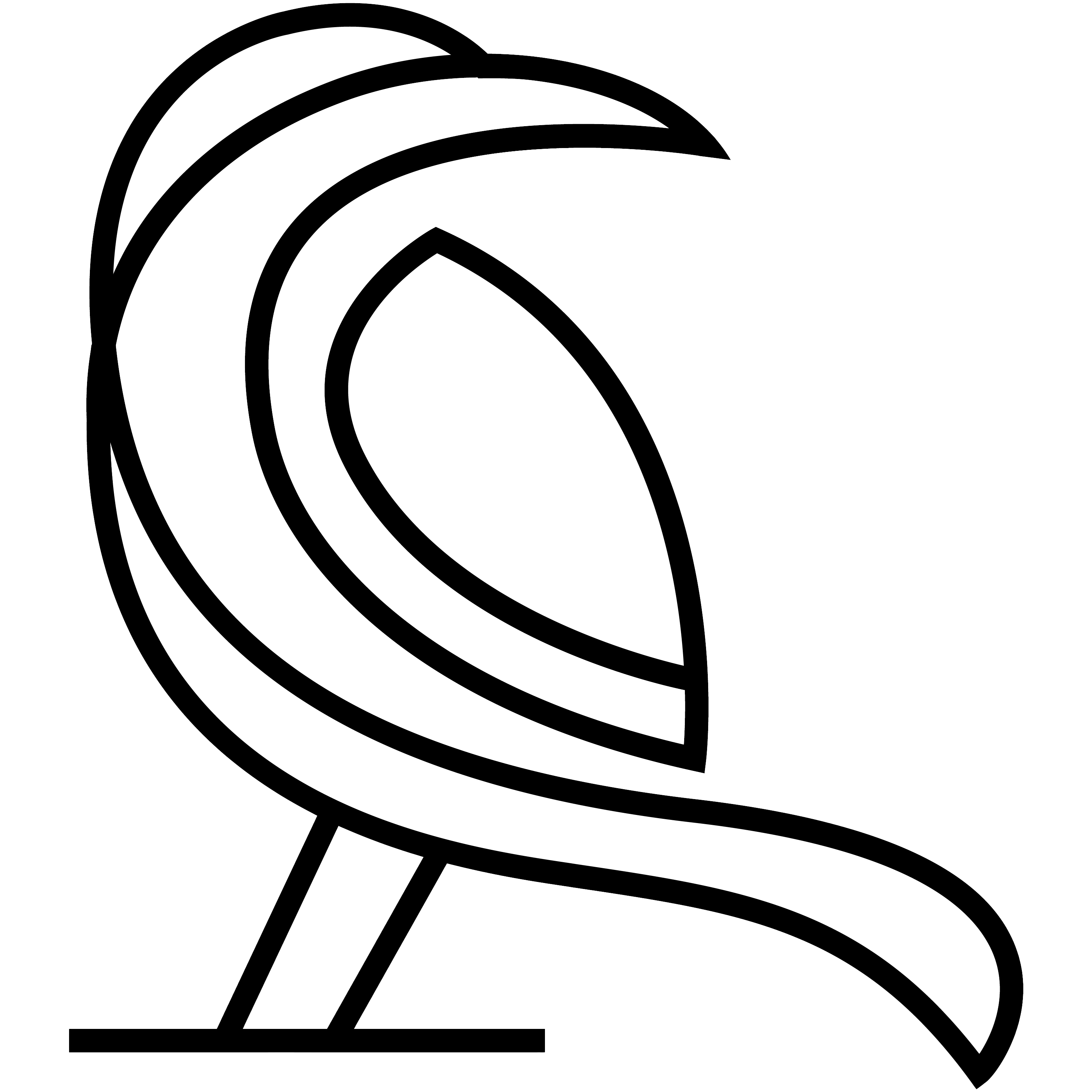This overview is used to quickly create new items.
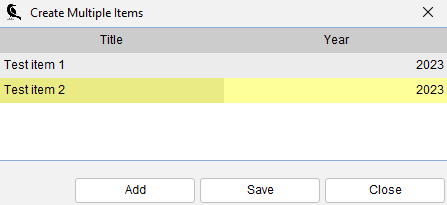
To add a row to this overview press the “Add” button. Click on the row and start typing. Once you have entered information for all the lines you have added press the “Save” button. Your items are created straightaway!
The following options are available:
| Add | Adds a new, empty, input line to the overview. |
| Close | Closes the dialog, without saving anything. |
| Save | Creates all the items and closes this dialog. |