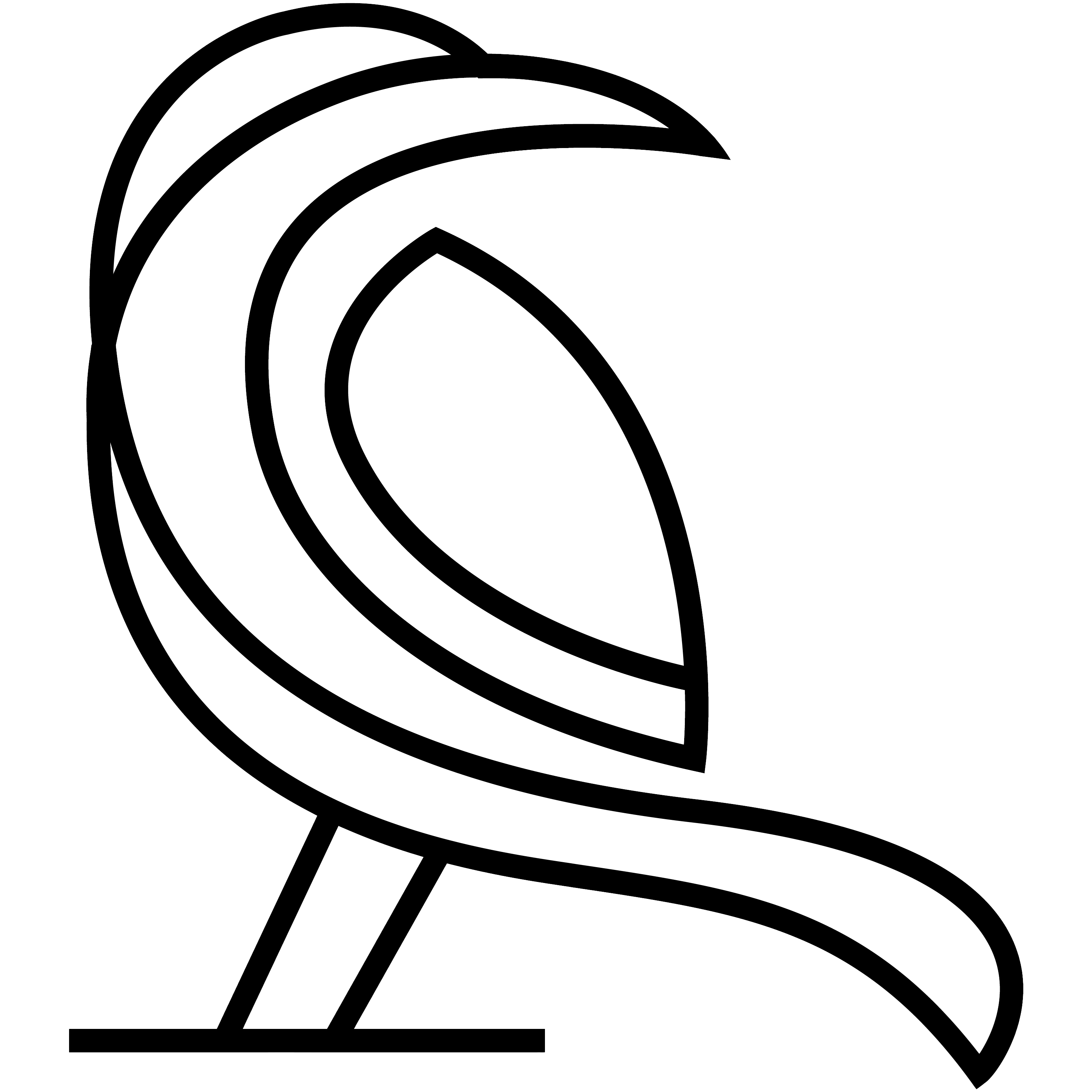Menu path: View > Right-click on item
Menu path: Item Form > Right-click on file field
By default Data Crow does not interfere with the files on your system. For example: when you delete a book item which has a PDF file linked to it Data Crow will not delete the file itself, only the book item. You can however make use of the “files” menu from the view pop-up menu or from the options offered by the file fields.
Pop-up menu of the view:
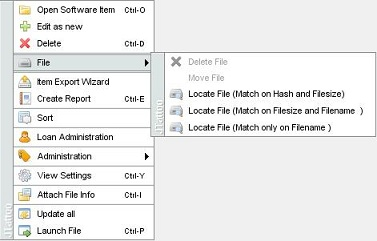
Pop-up menu of the file field of the item form:
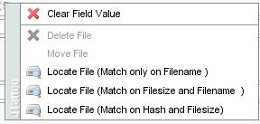
Clear Field Value #
Clears the filename from the file field, but leaves the file itself alone.
Delete File #
Deletes the underlying file and clears the file information from the item.
Move File #
Moves the file to a different location (of your choice).
Locate File #
Tries to locate a file for you. Very convenient when the file has been moved and you don’t know where to. It actually uses the Drive Manager. You have several options available. These options are explained in the Drive Manager section.