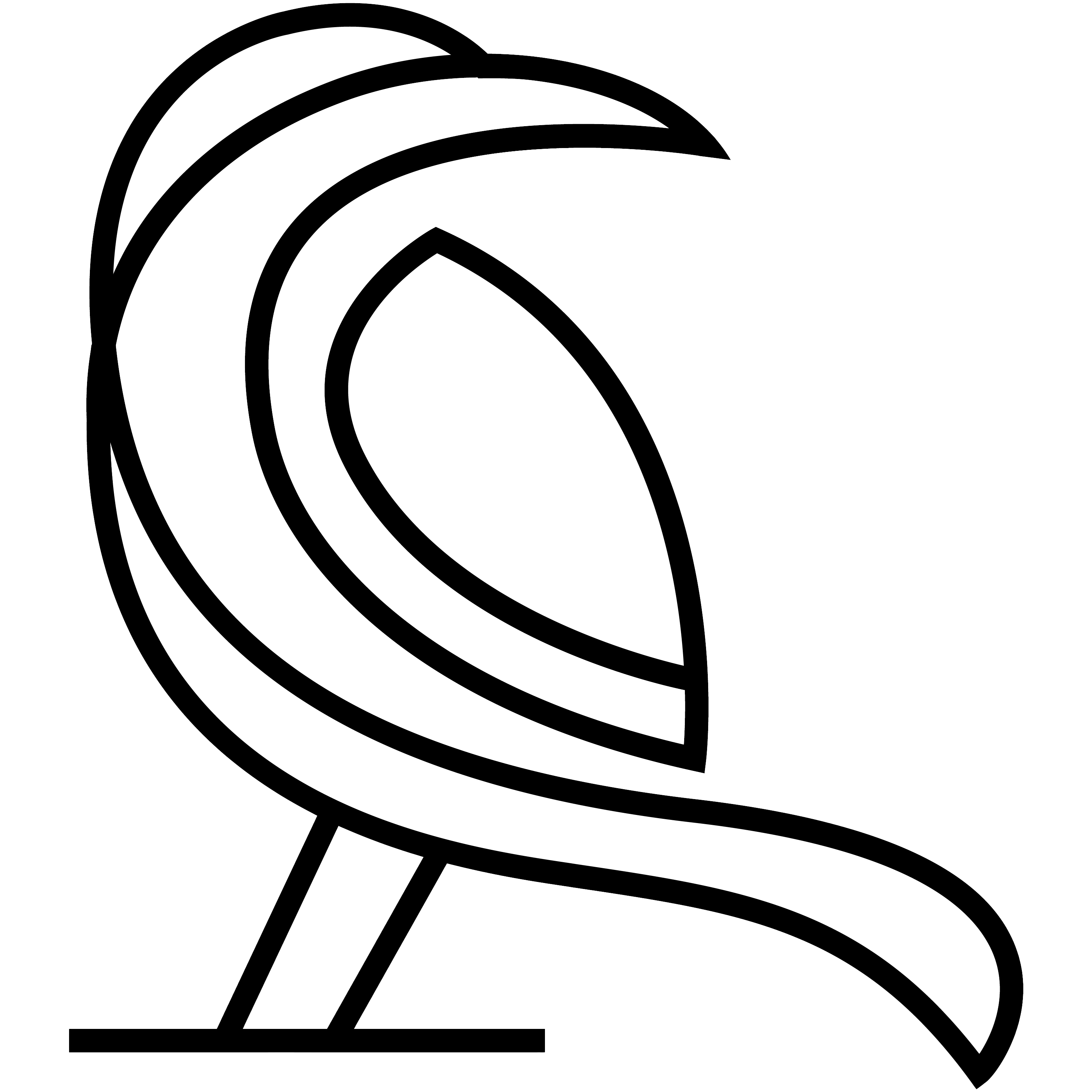Menu path: Tools > Title Rewriter
This tool enables Data Crow to rewrite titles of new items and / or rewrite all titles for all items of this module.
With this tool you can configure the title rewriter. Once enabled new items will have their title formatted (rewritten). You can also choose, using this tool, to update all titles so that both old and new titles will have their title formatted in the way you prefer.
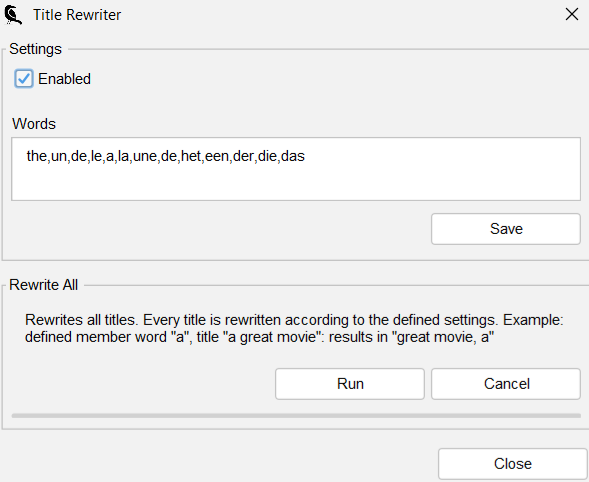
Rewriting titles is preferable for sorting and reporting. Member words can be moved to the back of the title, transforming titles like “the house” and “the tree” to “house, the” and “tree, the”
Enabled #
Check the field enabled to rewrite titles for new items (and when updating existing titles). Disable this functionality by unchecking the enabled box (default).
Words #
Define the words here. A title starting with one of the entered words (separated by a space) will be rewritten: ‘a house’, ‘house, a’.
You can define multiple words. Separate each word with a comma (,).
Rewrite all titles #
Rewrites all titles of all items present in this module