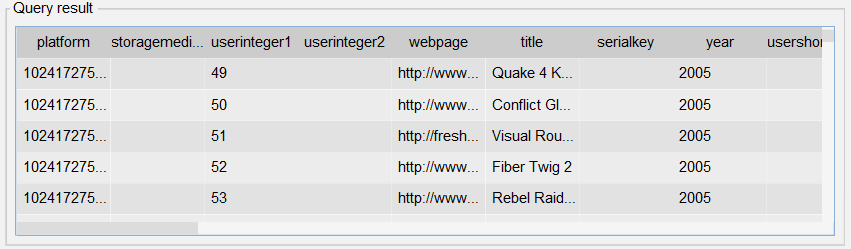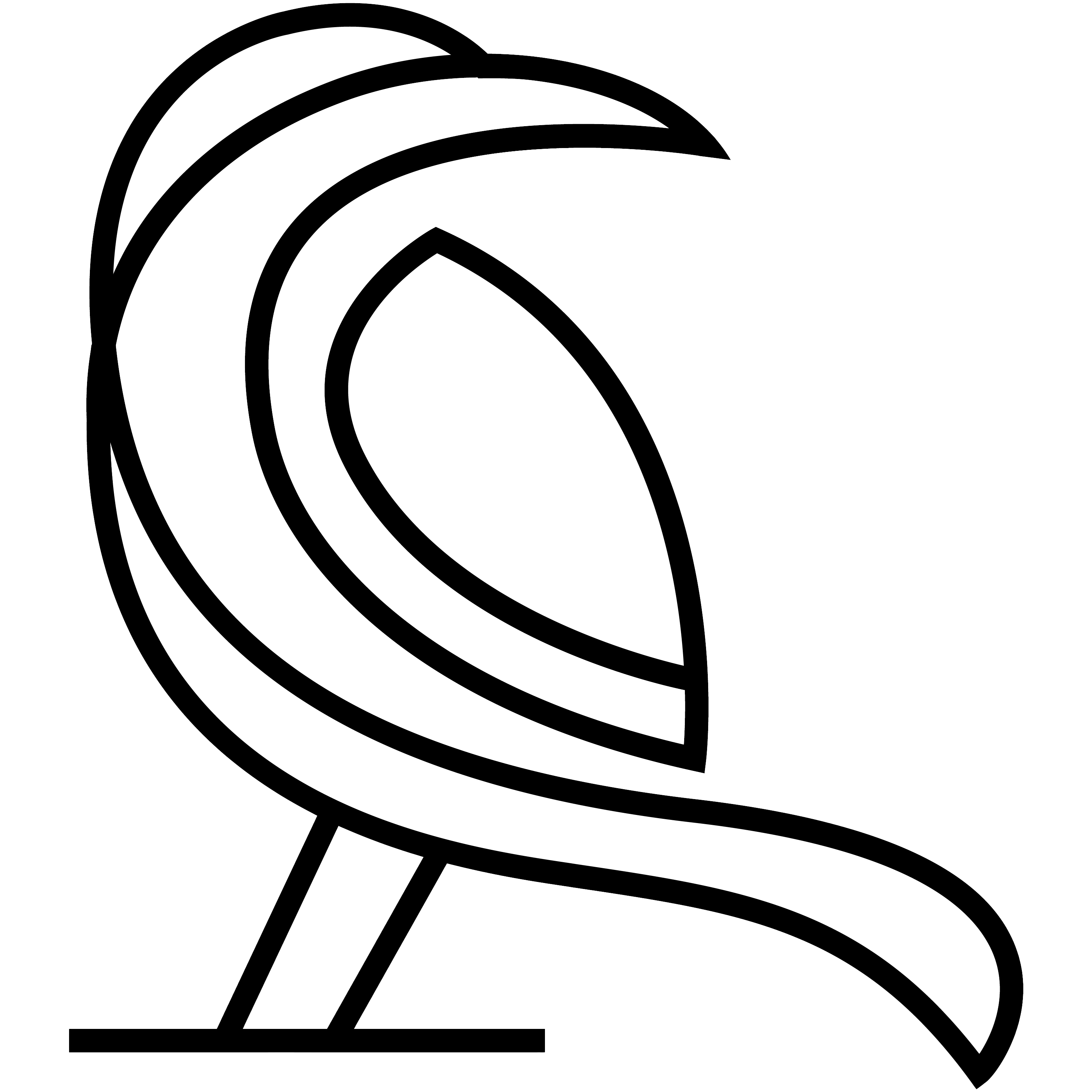Menu path: Tools > Database Editor
The Database Editor offers a quick and direct way to manipulate data in the database. It overrides all checks on data so it should be handled with care.
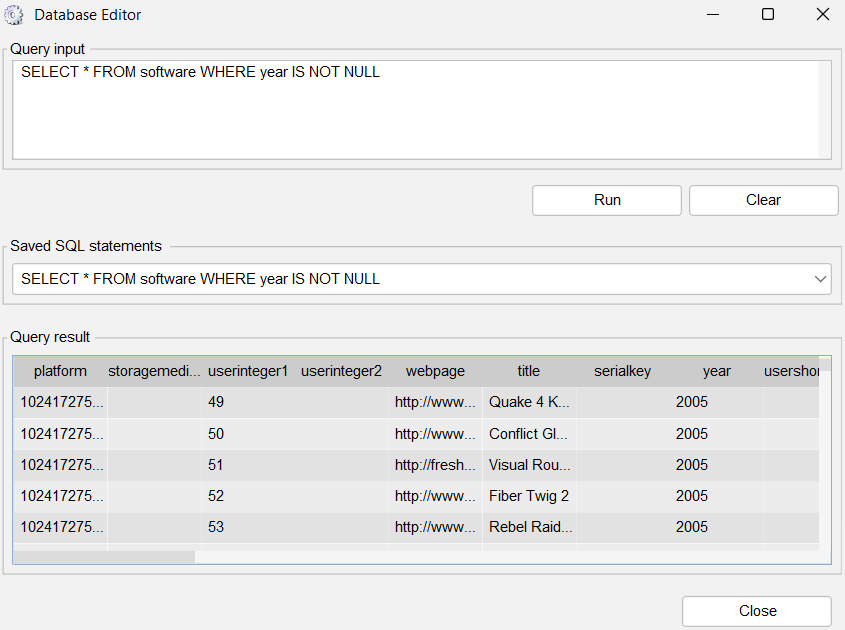
If you’re not familiar with SQL, you’d be better off not using the Database Editor as you might make unwanted changes.
You will also need to familiarize yourself with the syntax of HSQL DB.
Creating and executing a SQL statement #
Enter a SQL statement in the “query input” field and press “Run” to execute the statement. Errors will be shown if the query was incorrect (these messages are not generated by Data Crow but by the database engine).
Previously executed statements can be retrieved from the “Saved SQL statements” list box.
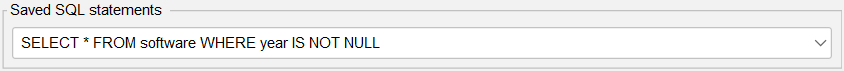
The result of a select query is shown in the “Query result” table.