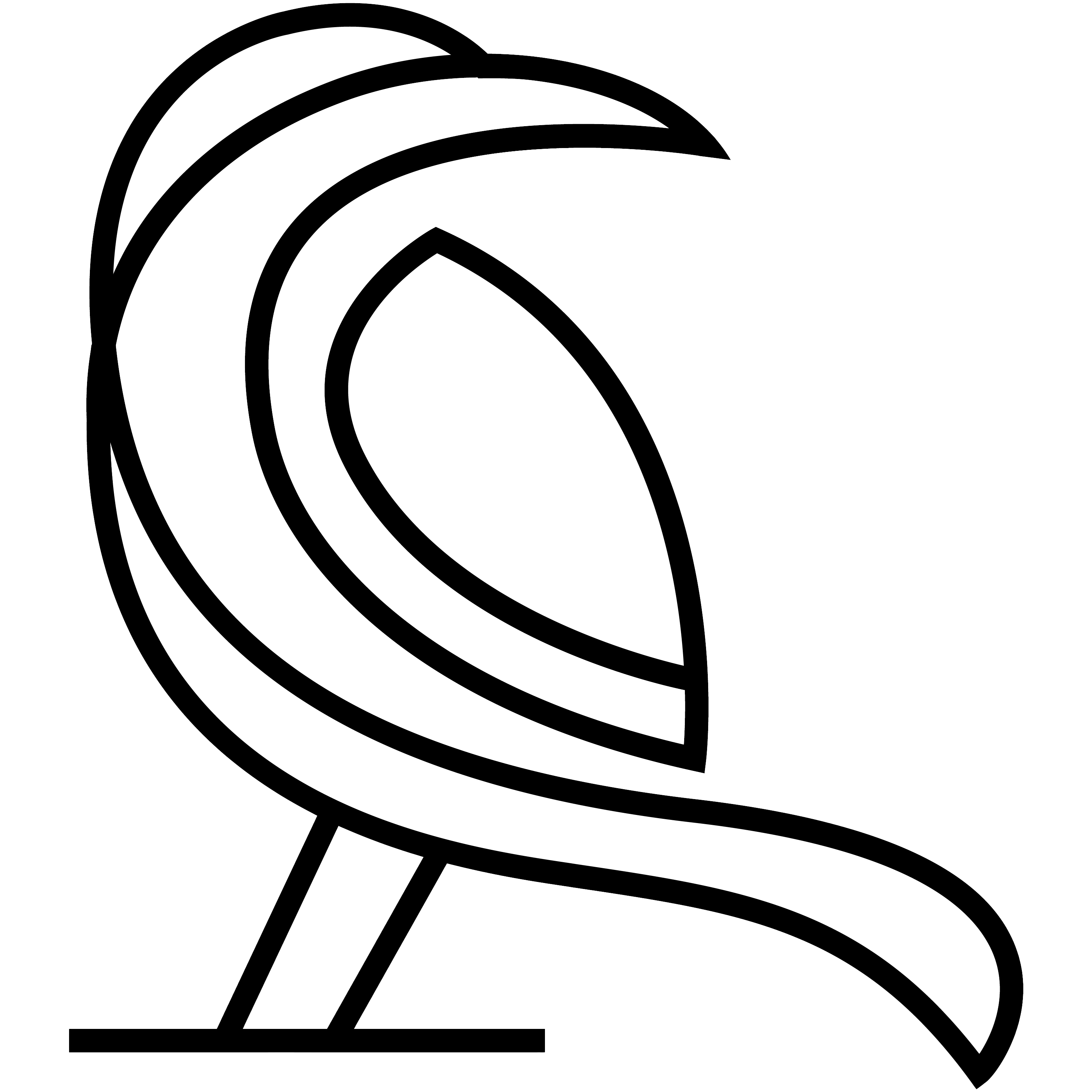Menu path: Tools > Create Report
or: right-click on selected items in view and select Create Report
The reporting tool creates PDF, HTML, RTF, DOCX (Word), XLSX (Excel) and XLS (Excel) files based on items currently present in the view.
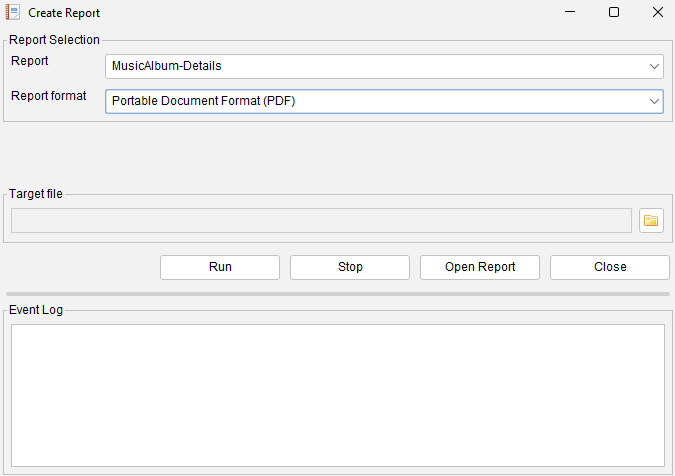
To generate a report;
- First select the Report itself from the drop-down.
- Select the Report format from the drop-down.
- Select a target file
- Press “run” to start the report generation.
The report tool will let you know what it is currently doing and when it has completed generating the report. It can be a lengthy process when a lot of items need to be added to the report.
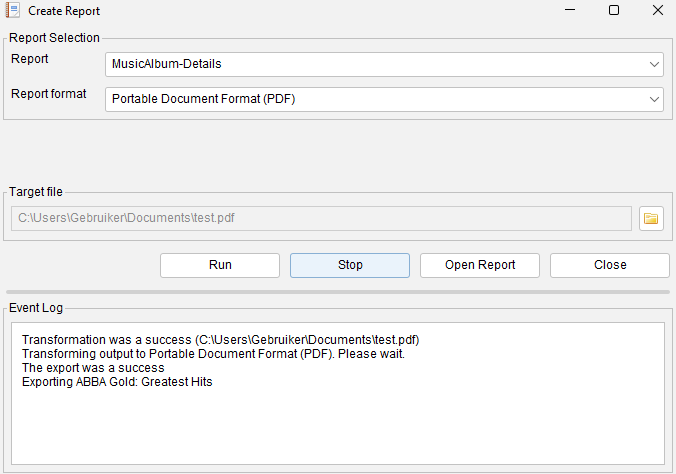
You can use the Open Report button to open the report. In my case it’s a very small PDF containing the Music Album details of one item;

Note that the drop-down box with the Reports can be extended with your own. The reports are JasperSoft Report files. There is a report creation guide available to help you in creating your very own reports. You will need to install the JasperSoft Design Studio which is a free tool.